The second thing is, there was a fellow Shoot & Edit participant who had the same idea for hearts that I did and thought mine turned out better- I don't think so- I think mine just turned out different. Your photo turned out just as nice as mine :) and I look forward to seeing your edit! Besides, great minds think alike...lol I learned we all have our own style and our own way of seeing things through our lenses and to me, that's art and individuality. If we all saw things the same way, what a boring world this would be!
Wow- I really am enjoying these challenges! Thanks Jill and Holly! Now, on to the edits.
I'll start with the heart pages:
I used my desk lamp to take these picture with so the color cast was kinda yellowish. I did do a white balance, but I didn't like it, so I reverted back to the original color.

What I did:
* One of the Shoot and Edit participants (please let me know who you are so I may acknowledge you!)shared a nice website with free downloads and I have been enjoying using the presets and frames- "Paint the Moon". Anyway- I used a texture layer from PTM and decreased the opacity to about 20% in PSE 7
*Then, I used the eraser tool on just the heart.
Now, for Heart Shadow:
Here's the Before:


I ran "remove color cast" in PSE 7

* Ran PW Lovely & Ethereal to give it a softer look
* Ran PW Edge Burn to bring the focus more on the ring and heart
Then... I decided to play around a little more and did this:

What I did:
* In PSE7, I duplicated the original layer and made it black and white.
* Zoomed in really close and used the eraser tool to erase off a little bit of the black and white layer to bring back the gold color of my ring.
* Lastly, I used the brush tool at a very light opacity to color the heart red.
To see more edits or to join in next week, go to Asley Sisk's Blog
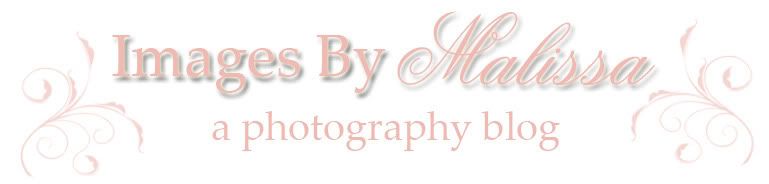
10 comments:
I really love both of your edits - you've done a fantastic job. I especially like the use of texture in your first shot. Beautiful work.
really beautiful edits! great job and very creative!
Very cute and creative! I really love your edits!
I loved these photos when I saw them SOOC. Your edits are wonderful! I love that texture added to the first.
That last edit is my favorite. SO creative, so subtle. LOVE it!
That last one -- Ooooh! -- just amazing! I love that creativity... really makes the heart jump out!
great edits and the final outcome...who would have thought. great great great
Gorgeous edits!!! Love the book heart, but LOVE the ring heart...so creative!! :)
I love the texture and I also love your final edit on the heart. SO great! And congratulations on being featured!
Thank you, everyone!!!!
Wonderful edits of both photos.
Post a Comment